
The Facebook Page Tools Your Brands Needs to Grow (With Photos!)
Whether your brand is new to Facebook or your business page has become stagnant, this blog post promises to teach you the tools you can use to expand your brand’s social media presence, following and engagement.
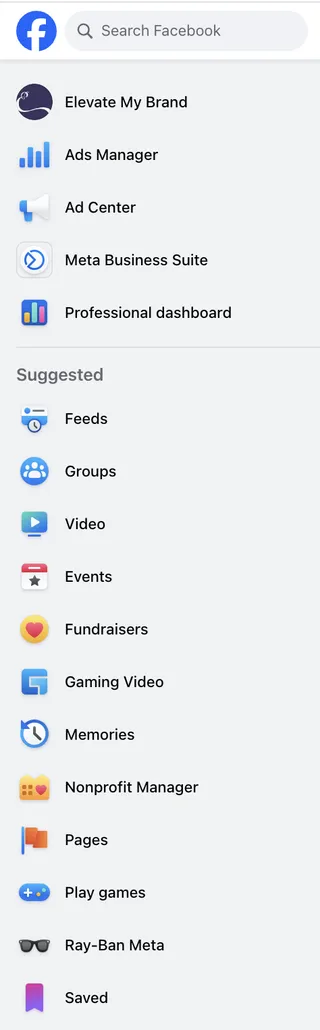
9 Facebook Features for Page Growth
Let's start with the obvious: Facebook is a business that wants the other businesses on their platform to thrive because these users bring in revenue. So, they’ve launched many tools and features for this purpose, but can be a bit overwhelming to newbies. Here are the basics:
*First things first, if you manage a brand on Facebook, please use your desktop. Trust me, it’s so much easier than using your phone.
When you open the home page of your brand’s Facebook account (log into your business page and click on the Facebook home icon in the upper left) you should see a navigation panel on the left side of your screen. There, you’ll find the majority of the tools you’ll need to grow your brand’s following and engagement. The main tool you’re going to need is the Meta Business Suite, aka your brand’s home base. From the Meta Business Suite, you can navigate to both organic and paid tools such as the content Planner and Ads Manager.
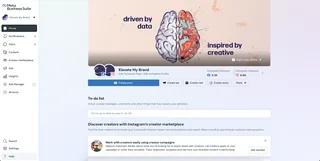

1. Activate Page And Tagging
Update your settings to allow people to interact with your page. Here are some settings your business should consider turning on:
- Allow others to view and leave reviews on your Page? (set to yes)
- Who can see what others post on your Page? (set to everyone)
- Allow others to share your posts to their stories? (set to yes)
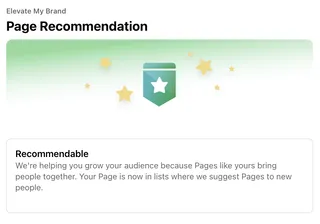
2. Authenticate Page Setup
Ensure your brand’s page follows community guidelines so that Facebook can recommend users to follow your brand. Once your page is recommendable, Facebook will suggest your page to users who might be interested in the type of content you share.

3. Kindly Invite Followers
Ask users who interact with your personal and business accounts to follow your page. There are two options here:
- Invite Friends: invite people who follow your personal page to like your business page.
- Grow Your Audience: invite users who have interacted with your business page to like it.
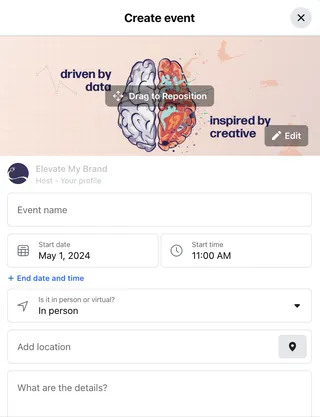
4. Open Up Appointments
If your business offers a service, you can let customers book appointments directly on Facebook. The Appointments feature is one of the platform’s easiest ways to convert users down the marketing funnel.
5. Promote Events
Set up events for limited-time sales, product launches, webinars or in-person shop events. Hosting events is yet another tactic to let your loyal followers know about new ways they can engage with your brand on and offline.
6. Set Up Shops Or Catalogs
According to a recent Capital One report, 9.34% of consumers who shop on social media platforms made their most recent social media purchase on Facebook Shops. With Facebook Shops, you can sell directly on Facebook by allowing users to view your brand’s inventory and buy products in-app. (This feature is usually supplemented with Facebook ads.)
7. Leverage Insights
Review your page’s analytics to understand your current followers’ behavior. These metrics help you understand what type of content to post and when to post it. Some analytics to review include:
- When your audience is most active
- Which content has gotten the most engagement
- Which posts achieved the highest reach and impressions
8. Plan Your Content
Take Facebook’s advice on the types of content your business page should publish and how to interact with your followers by looking at your Weekly Plan dashboard within the Insights section.
9. Automate Your Messages
Connect instantly with followers and warm leads who want more information by setting up automatic replies with Chat Plug-in. Users want immediate gratification and answers, so if you can (passively) provide them with answers ASAP, they’re more likely to start or to continue following your page because they feel like they’ve connected with you.
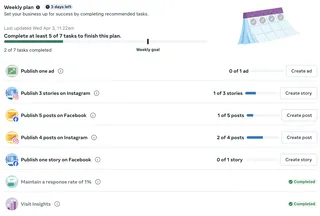
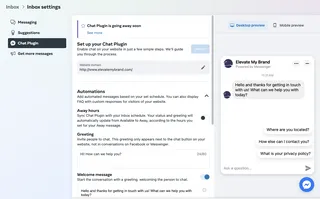
Final Thoughts
Now you know who she is; however, this blog post doesn’t even begin to scratch the surface of all the possibilities of how to grow your Facebook page. These are in-platform tools but even Facebook page tools can’t create a brand content strategy for you. If you don’t think you can handle it all on your own, consider talking to our social media experts.
Oh… and follow our Facebook page for more social media marketing tips. We know you’re on there!
Gigi Toma,
Account Manager